|
|
|
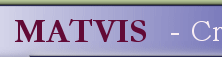 |
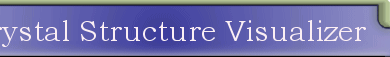 |
|||||||||||
|
MATVIS ©MATVIS allows choices of the texture applied to the atoms, and also the quality of the rendering of these textures. Higher texture quality slows the program but might be desired when you want to capture the screen to use the image elsewhere.Also, the quality of the rendering can be adjusted to create more or less round spheres. Again, higher rendering quality produces better images for capture but reduces the processing speed.Other options include:- different colors for different atom sizes- defining the radius of the atoms for a chosen structure (allowing complete flexibility in the structures you want to represent)- representing only parts of a structure- increasing/decreasing spaces between atoms of a structure- defining light sources and positioning them at any position- true 3D view or orthographic projections- representation of crystallographic planes on the structure; several planes were pre-defined and any new plane can also be created based on the miller indices or the coordinates of the corners of the plane- each plane can be rendered as opaque or transparent (several transparency levels)- changing thickness and color of the lattice cell as well as bonds in the structure- configuring the speed of motion using the keys or the mouse
|
||||||||
|
MATVIS and the Matvis Webpage © 2001 Ricardo Simoes |